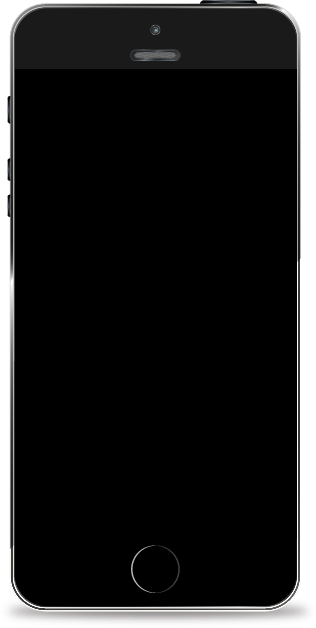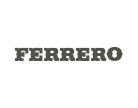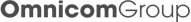The following terms of service (hereinafter "TOS") are the rules under which Buzzoole S.p.A. a limited liability company registered in Italy with Tax Number and VAT no. 05180070657 and registered office in Via Vannella Gaetani 27, 80121, Naples, Italy, with certified e-mail address buzzoolespal@legalmail.it (hereinafter “Buzzoole”), regulates the access to and use of its technological platform, accessible through the website www.buzzoole.com and mobile app (hereinafter “Platform”), by the content creator (hereinafter "Influencer" or "Content Creator")“”, as well as the brand (hereinafter, the “Brand”), who register to the Platform (hereafter, jointly the Content Creators and the Brands, in the singular the "User" or, in the plural, the "Users").
Through the Platform, Buzzoole offers Users the opportunity to use the services offered by Buzzoole, detailed in the Article 5 below (hereinafter, the "Services").
These TOS shall constitute the general terms and conditions within the meaning and effect of Article 1341 of the Italian Civil Code and are, therefore, legally binding from the moment of their acceptance by Users.
Buzzoole reserves the right to modify these TOS at any time. In this case, any change shall be communicated to the User by prior notice through the e-mail address provided by the latter upon registering into the Platform. Alternatively, the User will be asked to accept the new version of the TOS upon accessing the Platform for the first time after the change has occurred.
USE OF THE PLATFORM
1. Registering on the Platform
1.1 In order to access the Platform and to the Services, the User has to register on it for the first time and create his or her own account (hereinafter, the “Buzzoole Account”). For all other paid services for Brands, please refer to the provisions in the specific terms and conditions for campaigns.
1.2 In case the User is a Content Creator, the Content Creator proceeds to the first registration, using using their active account on one of the social media indicated on the login page (hereinafter "Social Media Account"); accordingly each subsequent access (hereinafter "Login") will take place through the use of the Social Media Account which, therefore, shall constitute the credentials for Login on the Platform (hereinafter the "Login Details").
1.3 Should the Content Creator complete the first registration through the use of social media accounts belonging to organizations, entities, companies, foundations or in general to any legal entity, then such User confirms to have been authorized for the use of the relevant social media account, indemnifying Buzzoole from any form of liability, whether direct or indirect, arising from the improper use of the aforementioned social media accounts.
1.4 The User must have the minimum age of 18 years at the time of the registration on the Platform. To this extent, any new User confirms, under their own responsibility, to be at least 18 years old, in compliance with the legal national and European framework
1.5 At the time of registration, the Content Creator, in addition to accepting the TOS, accepts the privacy policy in accordance with Art. 13 of EU Regulation 679/2016 and may optionally give consent for his/her data to be processed for sending of commercial and/or promotional communications (so-called, "direct marketing").
1.6 In the event that the User is a Brand, the Brand will proceed to the first registration, by entering the information required by the Platform, including, first name, last name, company email address, company name and website, as well as the budget available for Influencer Marketing; any subsequent access to the Platform, will be through the Login details created at the time of registration.
1.7 When subscribing to the Platform, the Brand declares that he/she has read the privacy policy in accordance with Article 13 of EU Regulation 679/2016 and may optionally give consent to receive Buzzoole's newsletter containing the most relevant Influencer Marketing news, trends and data.
1.8 The User is the sole responsible for maintaining the confidentiality of their Login Detail and must notify immediately to Buzzoole any loss of exclusive control over this information. In the absence of such notification, the User shall be held responsible for any potential action or damage caused through the use of such credentials.
1.9 The Users shall be considered thoroughly and solely liable for any potential damage caused to Buzzoole or any third-party because of the inappropriate use of the Login Details. Except for the circumstances cited any operation carried out through the use of the Login Details shall be deemed to have been carried out by the User to whom the Login Details belong. Additionally, the User agrees that Buzzoole can use and track, as evidence of the operations processed, any data found through the IT system, also for the purpose of ensuring the correct functioning of the Platform.
2. Creation and Use of the Buzzoole Account
2.1 By using the Social Media Account chosen upon the registration or the Login Details , the User accesses their own reserved area on the Platform, through which they can receive the Services offered by Buzzoole.
2.2 In order to complete the registration on the Platform, the User shall be required to complete their Buzzoole Account, i.e. providing the requested personal data. In addition, the Content Creator will also include billing information, as well as any additional information required for payments. The User declares and confirms that any personal data provided is real and truthful and undertakes that any such data will be kept up to date for the entire term of these TOS. Finally, the User is aware that all the information required for the completion of the Buzzoole Account is necessary for the provision of the services referred to in the following Article 5 of this TOS. In any case, Buzzoole reserves the right to verify the identity of Users, the validity, truthfulness, completeness or authenticity of data, content, information or any other activity performed by Users within the Platform.
2.3 Without prejudice to the provisions referred to in Article 1.3 above, and without Buzzoole being in any way responsible for the activities carried out through the aforementioned Buzzoole Account, Buzzoole reserves the right to access the User's Buzzoole Account, without the consent of the User, to solve technical issues. Furthermore, Buzzoole reserves the right to access the Buzzoole Account in the event of suspicion of illegal activities carried out by the User through their Buzzoole Account or if requested to do so by judicial authorities.
2.4 By signing these TOS, the User declares to have understood and acknowledges the purpose and functionality of the Platform accessible through the Buzzoole Account and the relevant functionalities, in consideration of which, also taking into account their needs and its own devices, has come to the decision to enter into this Agreement. Buzzoole, therefore, assumes no responsibility for this choice and the User remains solely responsible for it.
2.5 In case of an interruption of the services offered through the Buzzoole Account, or if a technical failure or malfunction of the Platform depending on Buzzoole occurs, the User can contact the Buzzoole helpdesk service via the email customercare@buzzoole.com. In this circumstance Buzzoole, while not assuming any responsibility for the interruption of the service, undertakes to process the request within a reasonable and necessary time for the resolution of the issue, also taking into consideration the seriousness of the event.
2.6 Should maintenance interventions relating to the Platform become necessary, Buzzoole may, in case of urgency, temporarily suspend the Buzzoole Account, even without notice to the Users.
2.7 The User declares that he or she is of legal age and, in using the Platform and enjoying the Services, undertakes to:
- use the Platform and related Services offered in compliance with the TOS and in accordance with the purposes and uses consistent with the law;
- not encourage others to violate the standards of operation of the Platform;
- not impersonate members of Buzzoole or other Users using a similar identity or any other means or device;
- not use the Platform for illicit business proposals;
- not perform spam actions, that is, to perform publications that in any way harm those who receive them or interfere in communication with other Users;
- not induce or incite criminal, degrading, defamatory, violent or discriminatory actions due to reasons of sex, age, disease, religion, creed or condition;
- not include, provide, or allow access to products, articles, messages, and/or services that are criminal, violent, offensive, harmful, degrading, or generally contrary to law, morality, and decency;
- not include or incite involvement in actions that are dangerous, risky or harmful to a person's health and psychological balance;
- not use material and documents protected by third-party rights, industrial or intellectual property, without obtaining the necessary authorization from the legitimate rights holders;
- not violate the data protection regulations set forth in the GDPR;
- not send viruses or other electronic or physical items that could damage or disrupt the normal operation of the network, system or computer and equipment belonging to Buzzoole or third parties;
- not cause difficulties in normal service operations;
- not provide information or personal data of third parties, without their prior permission.
3. Use of Personal Data and other information
3.1 The User undertakes to provide Buzzoole, upon registering on the Platform, with real and truthful personal data and undertakes that any such data will be kept up to date for the entire term of these TOS. Accordingly, Buzzoole shall not be liable for any damage or loss which is or might be caused by a failure in updating the data from the User (i.e. the failure of receiving communications because of an old email address).
3.2 The Content Creator acknowledges and accepts that registration on the Platform takes place using their Social Media Account and that Buzzoole, at the time of the creation of the Buzzoole Account, acquires and can acquire from the Social Media Account chosen from time to time only the data for which the User has given access. In addition, the Content Creator may choose to link multiple social accounts of which he or she is the owner, authorizing Buzzoole to access the related information contained therein, for the purpose of taking advantage of the Platform Services, as further specified in 3.4 below.
3.3 Buzzoole will process personal data exclusively for the purposes set out in the privacy policy in accordance with article 13 of the GDPR and in compliance with the consents given during registration. At any time, the User may modify the consents or, exercise rights, by writing to the contacts communicated by Buzzoole.
3.4 In order to achieve increased utilization of the Services, so as defined in the below Article 5, Buzzoole shall develop "influencer profile" of the Content Creator, which is obtainable by measuring their degree of "influence" concerning certain topics, also through algorithms in use in the Platform (hereinafter the "Profile"). The measurement and collection of personal data necessary for the creation of the Profile will be made on each social media whose the relevant Social Media Account has been linked to the Buzzoole Account of the Platform, in compliance with the provisions of Article 3.2 above. The Profile, thus elaborated, will allow the User to use the services offered through the Platform. Particularly, the Content Creator authorizes that during the registration and creation of the Profile, that Buzzoole will access the information contained within its social profiles that it decides to link to the collection of this information is necessary to integrate the main Profile and to detect the influence and the audience. The terms and conditions of the processing of such data, as well as the type of authorizations requested, are accurately described in the Privacy Policy that is accepted at the moment of the registration and which can be consulted at any time in the Platform.
3.5 The Brand, in turn, may, through the Platform, view Content Creators. Please refer to the specific contractual terms and conditions for additional services reserved for Brands.
3.6 Buzzoole reserves the right to include the User's name or pseudonym in the list of Users of its Buzzoole’s portfolio and/or in the marketing material, either on printed paper or on electronic format.
4. Agreement Duration and Termination
4.1 The subscription to the Platform is understood to be for an indefinite period of time, without prejudice to the User's possible unsubscription, which can be done: i) in the case of Content Creator, through the unsubscribe features, present within the Platform and in the restricted area; ii) in the case of Brand, by sending a communication to the e-mail address dpo@buzzoole.com.
4.2 If the notice is served during an ongoing influencer marketing campaign in which the User is participating, then the termination of this Agreement will be effective from the end of such influencer marketing campaign or, in any case, subject to the conditions for the withdrawal from it, as indicated in the campaign terms ( hereinafter "TOC") specific to each campaign and the relevant Brief, as defined in the TOC, to which full reference is made.
5. Services
5.1 Pursuant to the terms of these TOS, Buzzoole undertakes to render to the Content Creator the following Services:
5.1.1 access to, and use of, the Platform to the User for the creation and development of their own Buzzoole Account and management of the relevant internal and reserved area;
5.1.2 creation and development of the Profile through the Buzzoole application, accessible only through the Platform and subject to the connection to the Social Media Account selected and authorized from time to time by the User;
5.1.3 proposal and promotion of the User’s Profile to Brand, as well as to all other parties who would request the same services from Buzzoole (by way of example, agency clients and various users) , who may select the promoted Content Creator for the creation and management of their influencer marketing campaigns, in compliance with the campaign terms outlined in the relevant Brief and the TOCs;
5.1.4 creation of the Brand profile.
6. Cost of the Services
6.1 The Services provided by Buzzoole and regulated in this Agreement are provided free of charge, and the User is not subject to the payment of any commission for the provision of such Services nor for the use of the Platform.
6.2 All costs relating to devices, software, hardware and internet connection necessary to access the Platform are the sole responsibility of the User.
7. Warranties and Limitations of Liability
7.1 Buzzoole will put every reasonable effort to provide the User with continuous access, without interruption, to the contents and Services offered through the Platform but shall not, under any circumstances, be held responsible if one or more of the Services or contents may be temporarily inaccessible to the Content Creator. By way of example, Buzzoole shall not be liable for any interruption of the services occurring by reason of force majeure or malfunctioning of services due to telephone lines or electricity networks failure, either national or international.
7.2 Furthermore, Buzzoole, subject to the limitations set forth in the Article 1229 of the Civil Code, shall not be held responsible for any potential damage suffered, directly or indirectly, by the User or by third parties arising from or connected to the use of the Platform.
7.3 Buzzoole is also not responsible for the verification of data, news, information, and, in general, for the content of the material distributed through the Platform, the reliability and security of such content and widespread links by third parties and for the use of such data and content by the User. Particularly, the User is, and shall be, solely and exclusively responsible for the use of data, news, information, and any material and content distributed through the Platform.
8. Use of the Platform – Invitation to Participate in the Campaign
8.1 The registration on the Platform does not give any right to participate in the influencer marketing campaigns managed by Buzzoole (hereinafter "Campaign" or "Campaigns"); it will be Buzzoole that, at their sole discretion, will offer the Content Creator to the Brand, as well as to all other parties who would request the same services from Buzzoole (by way of example, agency clients and various users) depending on the type of campaign commissioned, the engagement in a Campaign to run through the Platform. The Content Creators will be automatically selected by Buzzoole based on the type of their Profile and proposed to the Brand as well as to all other entities that would require the same services as Buzzoole , who will be asked to confirm Buzzoole's interest as to whether engaging the proposed Content Creator or not.
The Content Creator is aware that each Campaign will be governed by specific TOCs and by the specific rules indicated in the Brief. If the terms of the Brief and the TOC should be conflicting with this TOS, then the Brief and the TOC will prevail over this TOS.
9. Intellectual Property
9.1 The Content Creator acknowledges and confirms that Buzzoole owns all the intellectual property rights of each component of the Platform (e.g. text, images, videos, software, etc.) made available to the User. . To this extent, the Content Creator declares to be not entitled to claim for rights on, or in, patents, copyrights, databases, trade secrets, trade names, registered trademarks (registered or not yet registered) or in any case for any other right or license relating to the Platform.
10. Governing Law and Jurisdiction
10.1 These TOS shall be governed by and construed in accordance with the laws of Italy.
10.2 If any undertaking or other provision in these TOS shall be held to be illegal or unenforceable in whole or in part under any enactment or rule of law, such undertaking or other provision or part thereof shall, to that extent, be deemed not to form part of this TOS but the enforceability of the remainder of the undertakings and other provisions of this TOS shall not be affected;
These TOS are to be deemed as a courtesy translation to English of the original TOS in Italian. In case of any conflict between this version and the TOS in Italian, the latter shall prevail.
10.3 Any dispute relating to the validity, effectiveness, interpretation or execution of the TOS or otherwise related or connected thereto shall be submitted to the exclusive jurisdiction of the Court of Naples.